Just turn one of your lights on/off once with the app. This automatically resets the clocks inside the switches.
Avi-on products work just like analog products when the power goes out: the clocks stop for the duration of the outage. In the US, there are lots of “micro outages” that we are not even aware of. They range from a few seconds to a few minutes. The outages are one of the reasons that your clocks tend to lose time and drift a bit over several months.
Easy Way to Synchronize Clocks and Reset Schedules
Optional Way to Synchronize Clocks
If you want to manually check the clock on your device, then you can use the “i” for information command on the Edit screen. It is in the upper right corner of the Edit screen. From the Information screen, you can manually refresh the clock.
To manually refresh the clock first navigate to the edit screen by tapping the “three vertical dots” icon then the “pencil” form the dashboard.
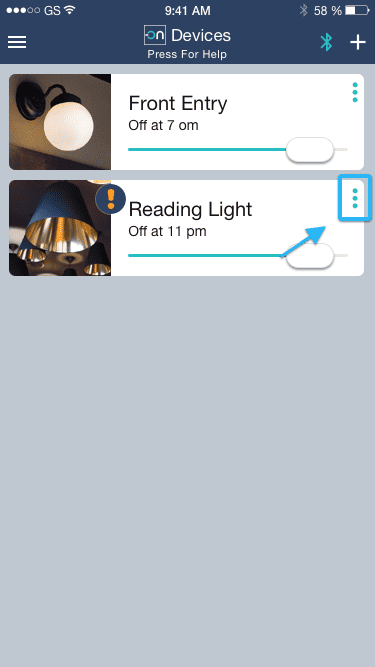
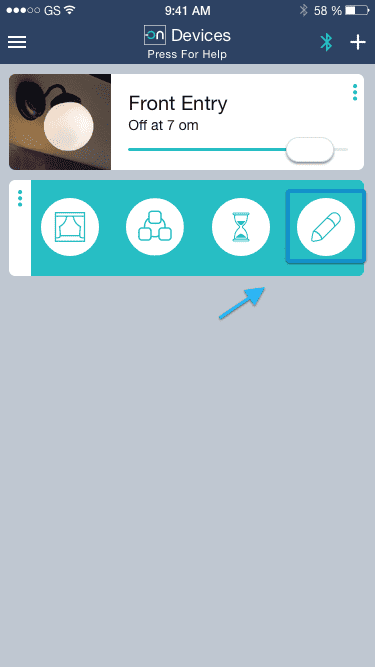
Next, select the 3 dots in the upper right hand corner and then select “Info”. Here you can manually refresh the clock on that device by pressing “synch date and time.”
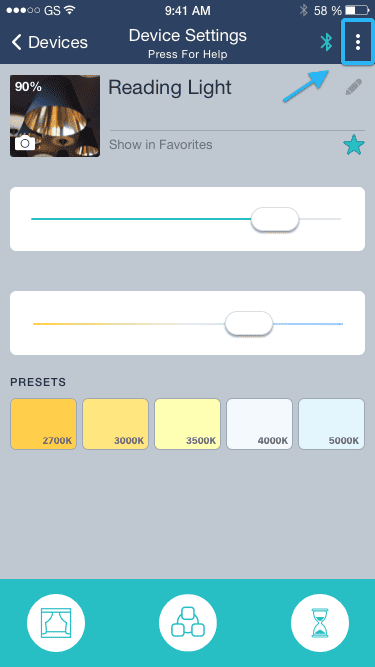
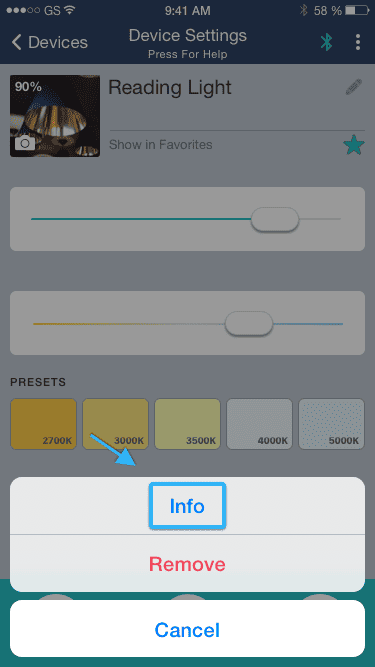
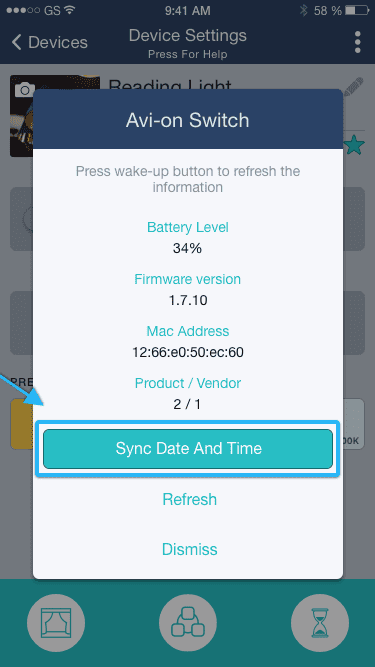
Creating Schedules Video
The Bluetooth® word mark and logos are registered trademarks owned by Bluetooth SIG, Inc. and any use of such marks by Avi-on Labs, Inc. is under license. Other trademarks and trade names are those of their respective owners.