To Login to your Avi-on Account, please make sure you have the valid Email address and password you used to create the account.
Note: Once you log in once, it is not necessary to log in again each time you use the application, even if it is closed and re opened. To preserve your login, refrain from logging out of the app (using the log out button) unless you want to change Avi-on accounts.
From the home screen, tap “Login.”
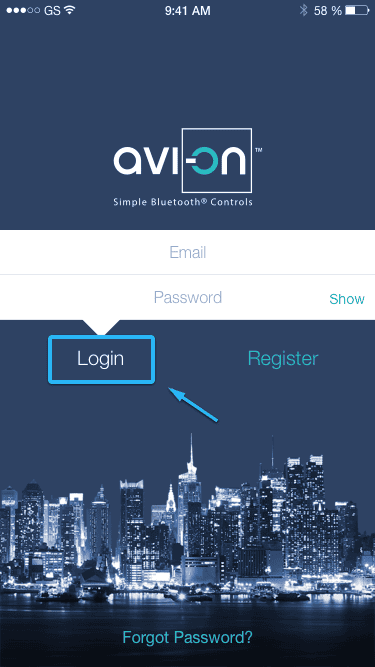
Enter your valid email and password, then tap “Login.”
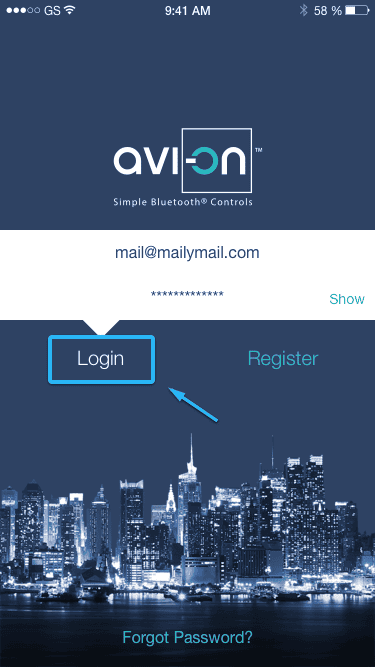
To Logout, tap the three horizontal lines in the upper left hand corner of your Dashboard.
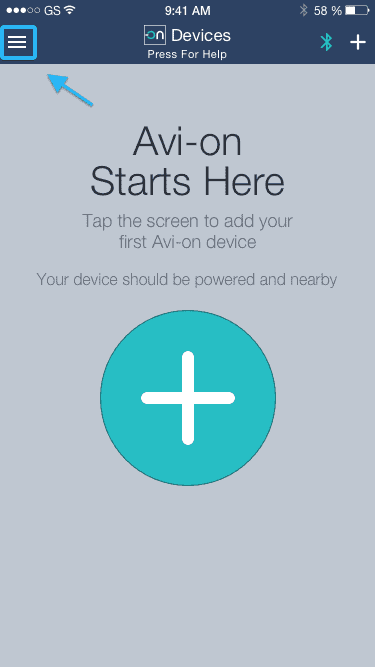
Then tap the “Logout” option located in the bottom left corner.
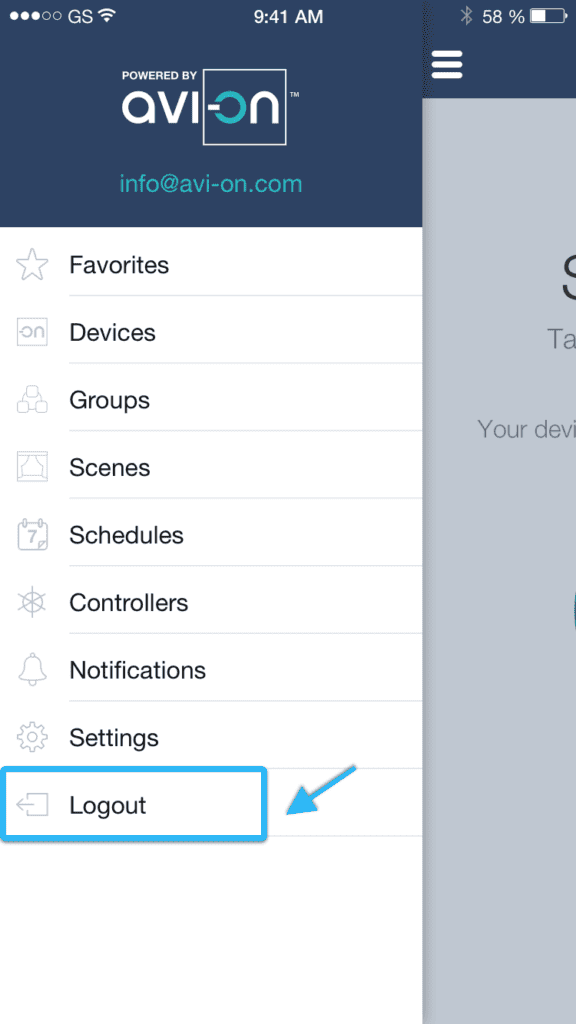
The #1 reason that people have trouble logging in is because you purchased the WRONG PRODUCT.
If you are having trouble logging in to your account:
If you have an existing account, and you are having trouble getting past the “connecting” screen, then you may have forgotten to do the firmware update that was issued in August 2017 (yup, even NEW products need it!). Click here for solutions.
If you have done the firmware update, and your phone is having trouble connecting, then your phone needs a refresh. Solutions here.
How to Log In Video
The Bluetooth® word mark and logos are registered trademarks owned by Bluetooth SIG, Inc. and any use of such marks by Avi-on Labs, Inc. is under license. Other trademarks and trade names are those of their respective owners.