If you have changed your email address or wish to move your account to another account owner, you can change the email address of your Avi-on account by doing the following:
Log into your Avi-on my account page with any web browser with your Avi-on email and password: Go to https://myaccount.avi-on.com
Go to the profile page and enter a new valid email address. You can also update your password and other information.
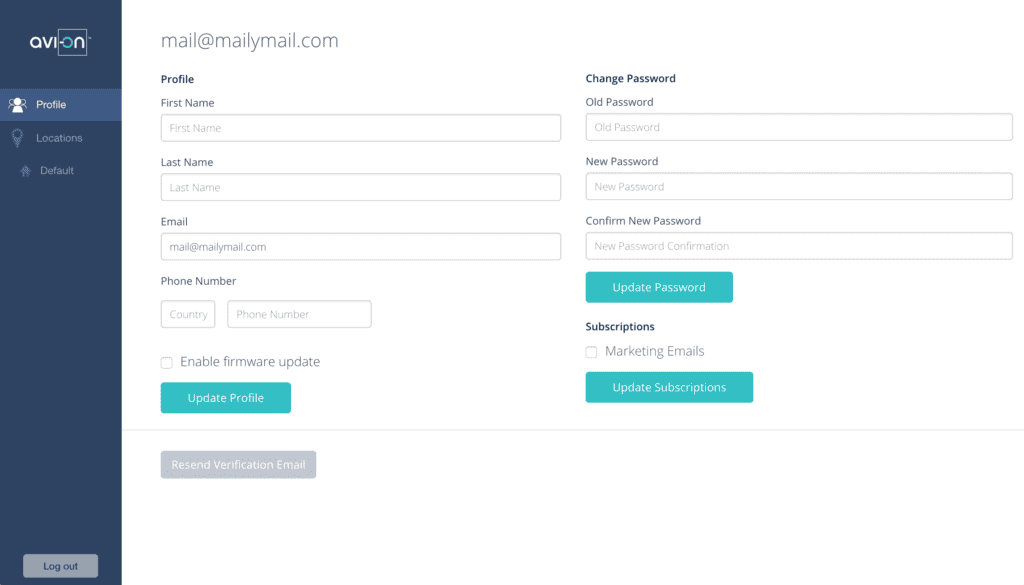
Your username is the valid email address that you entered when you created your account. To recover your email address we suggest you check your email history to find an email from Avi-on. That is likely your Avi-on account.
If you recall your email, but it is no longer an active address, or you have changed it, you can move your account to a new email doing the following:
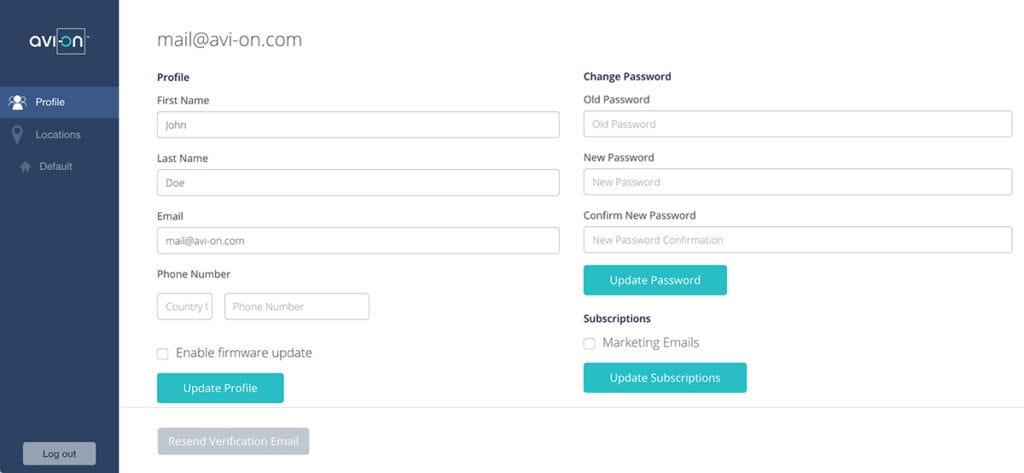
If you cannot remember your email address no matter what, because Avi-on is a secure system you will have to:
The Bluetooth® word mark and logos are registered trademarks owned by Bluetooth SIG, Inc. and any use of such marks by Avi-on Labs, Inc. is under license. Other trademarks and trade names are those of their respective owners.