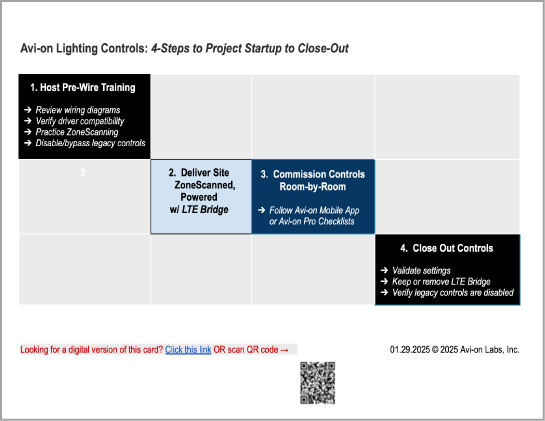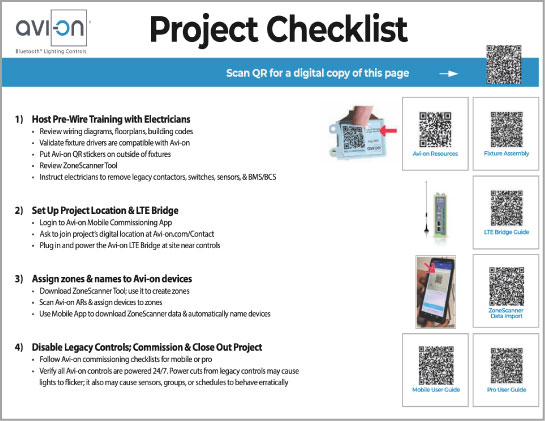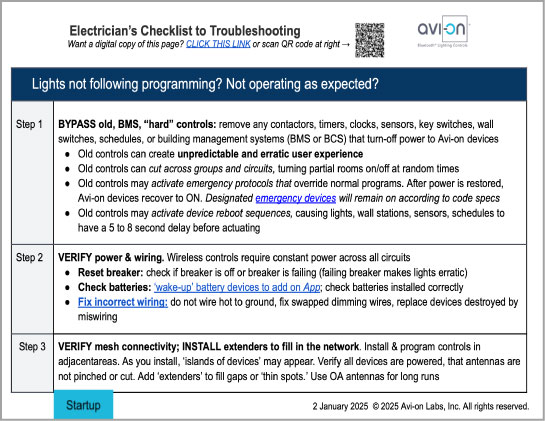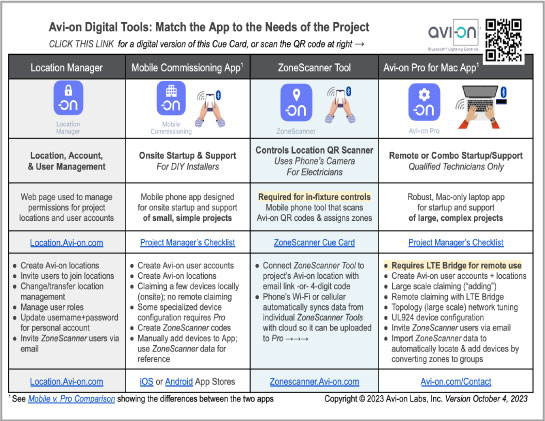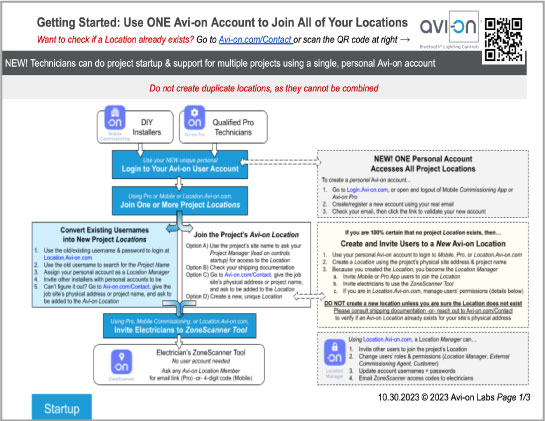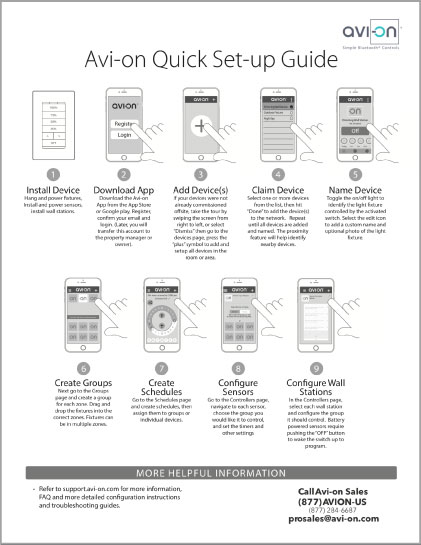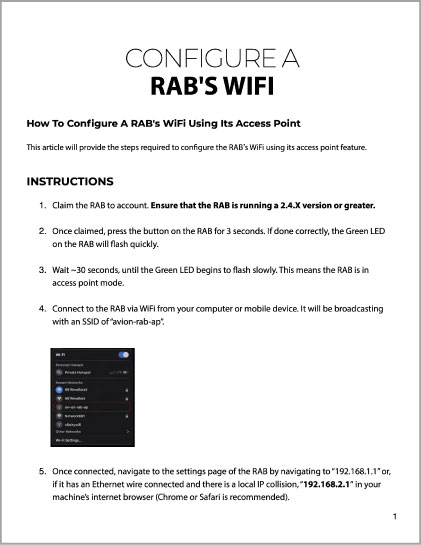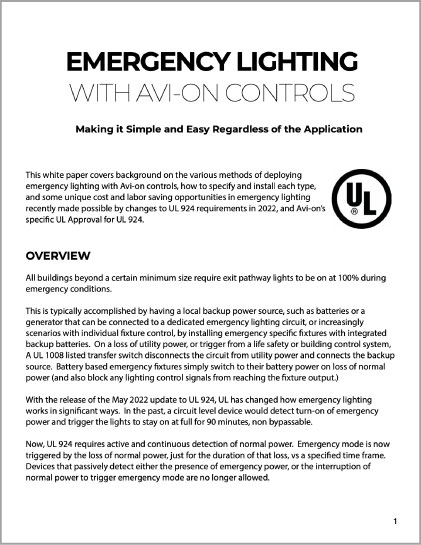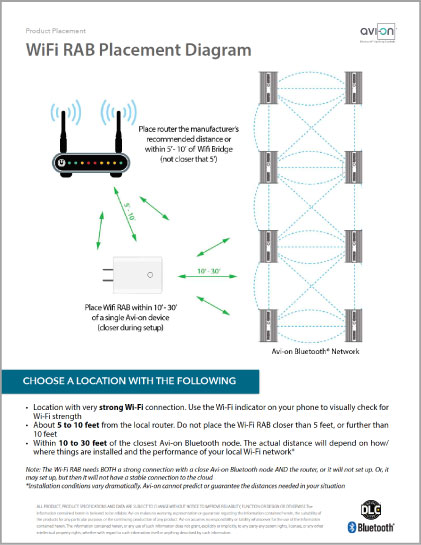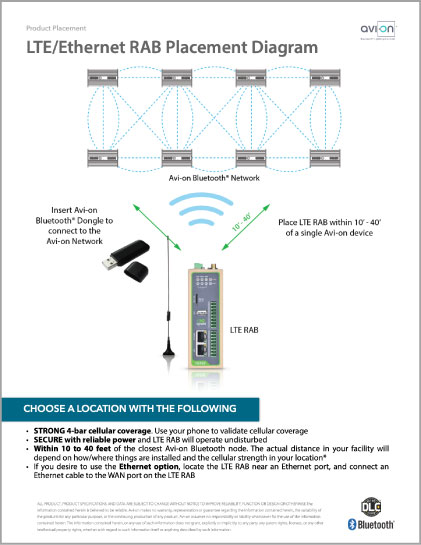Startup Guides &
WHITE PAPERS
Project Startup Guides
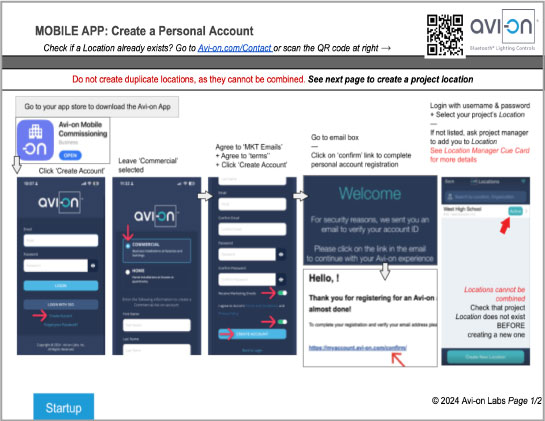
Register New Account
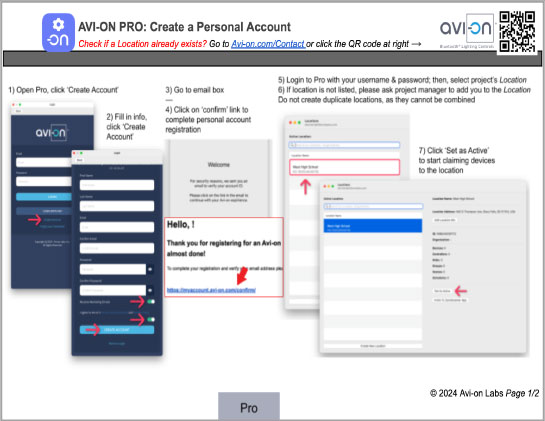
Register Pro Account

Large Scale Project Startup
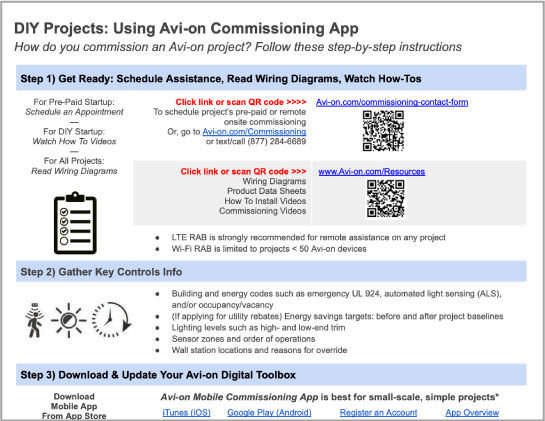
Small Project Mobile App

Table Product Guide
Avi-on App Guides
Fixture Assembly Guides
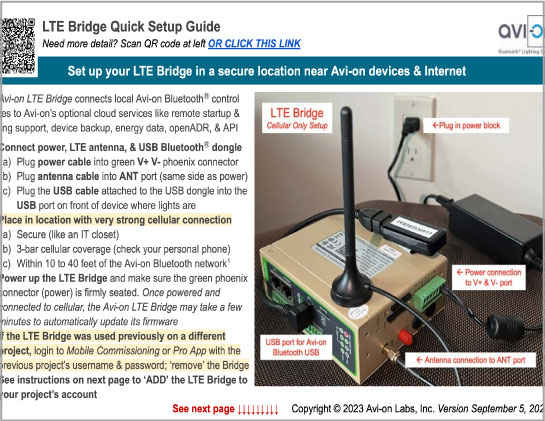
LTE Bridge

Fixture Assembly
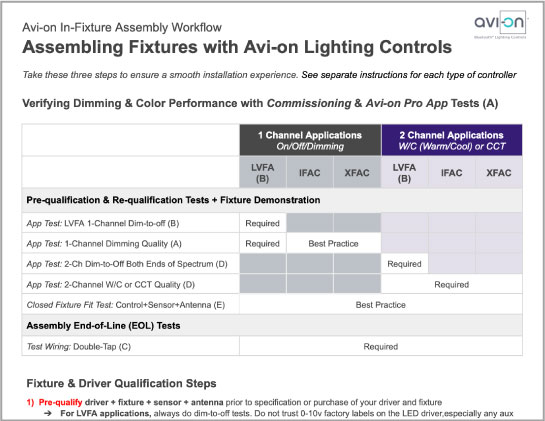
Driver Qualification & Testing
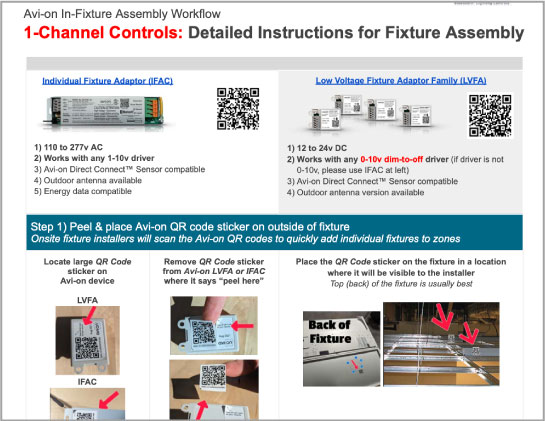
1 Channel Fixture Assembly
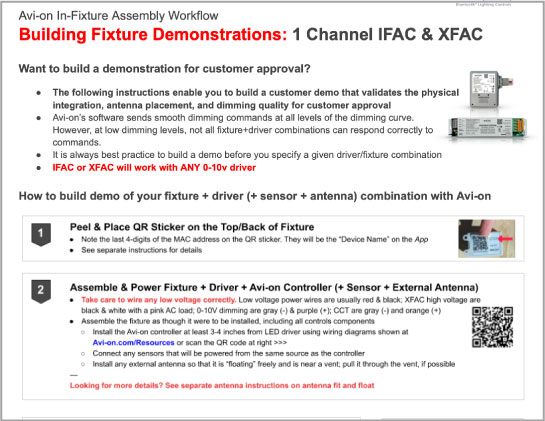
Fixture Demonstrations (1 CH)

Qualifying 0-10V Drivers
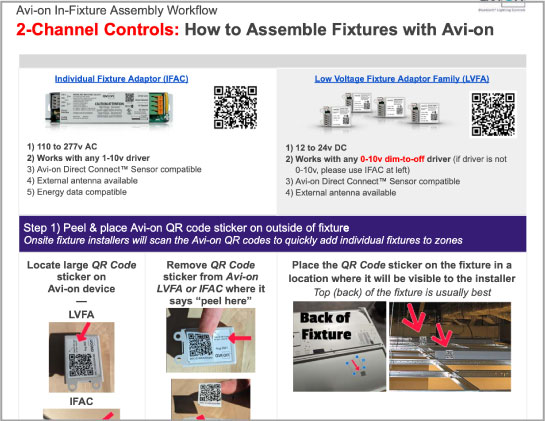
2 Channel Fixture Assembly
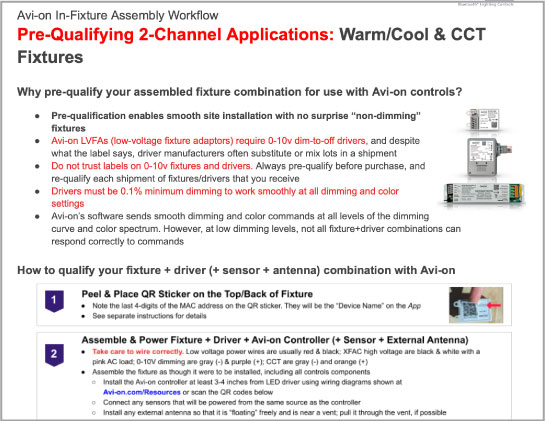
Qualifying 2 Channel Applications

Troubleshooting Power & Wiring
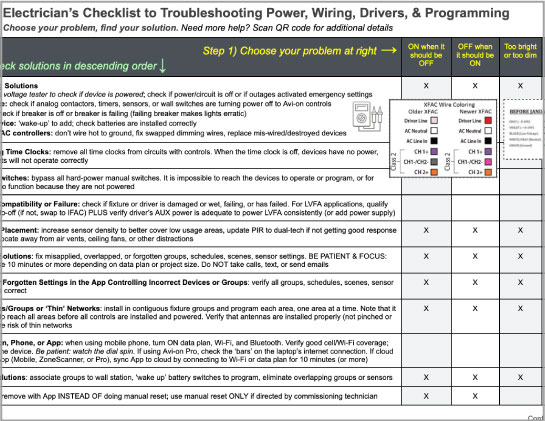
Electrician’s
Troubleshooting Checklist
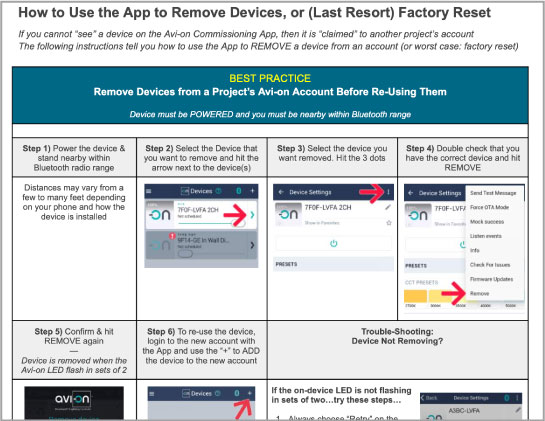
How to Remove Devices
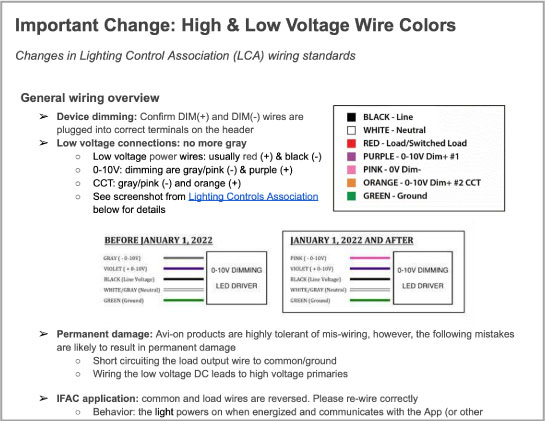
Wire Colors
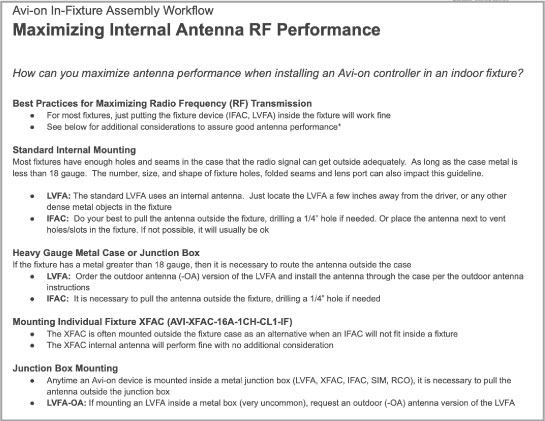
Antenna Performance

Outdoor Antenna Installation

Avi-on Vocabulary
White Papers & Support
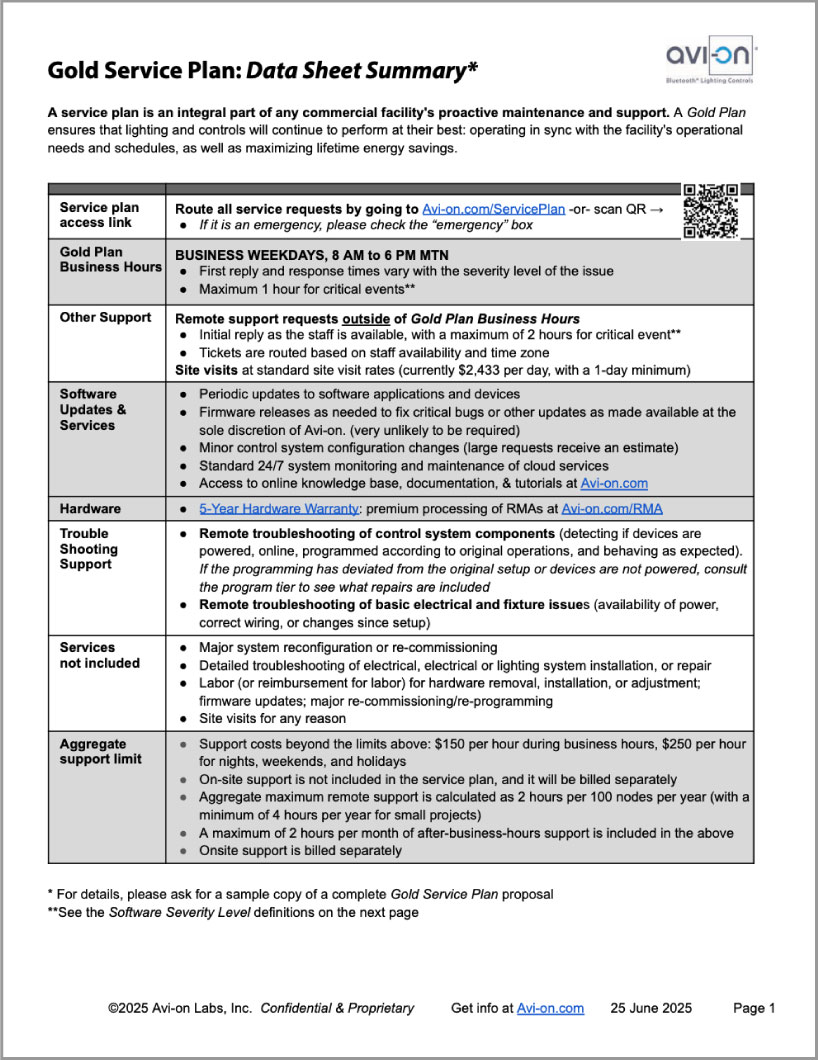
Gold Service Plan Summary

Multiple Instances
Avi-on Pro
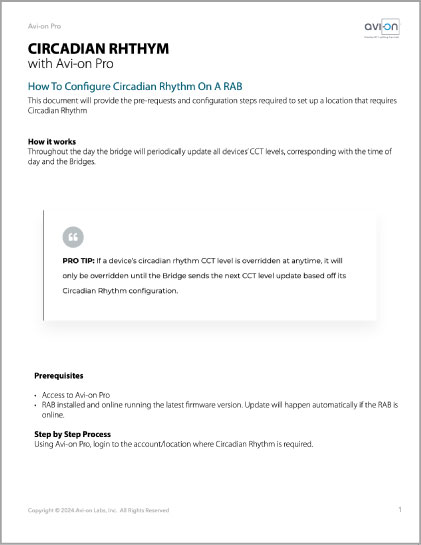
Circadian Rhthym
with Avi-on Pro
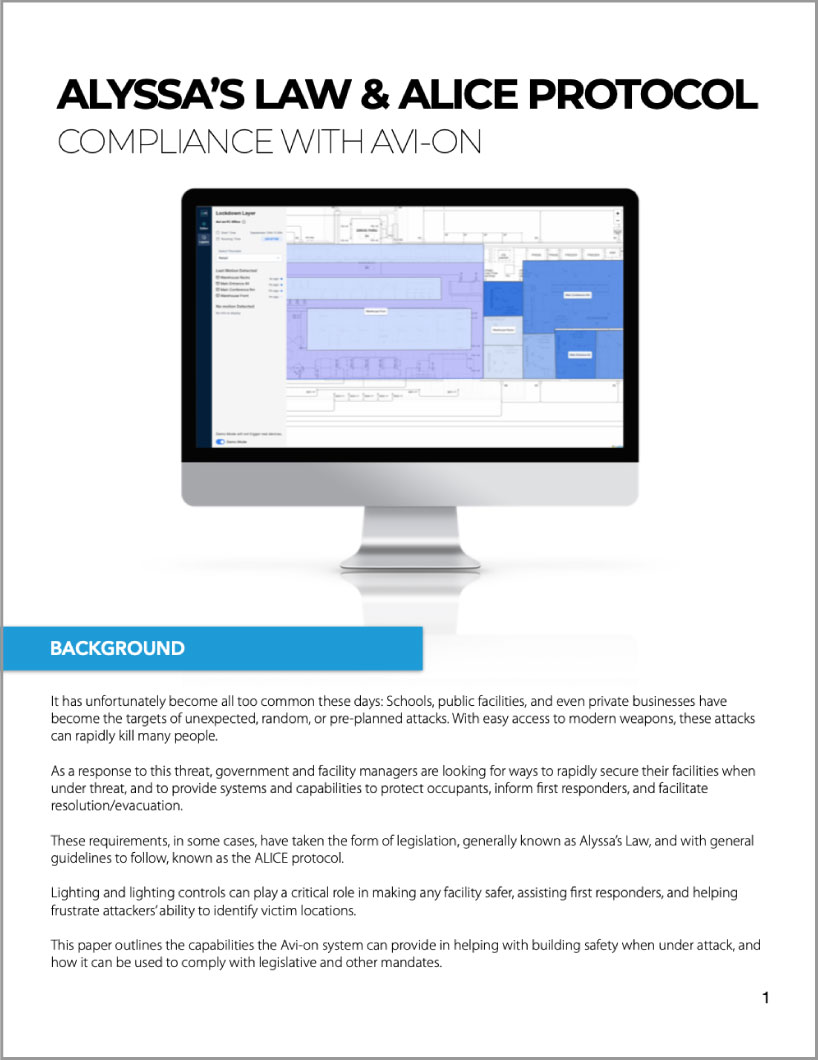
Alyssa’s Law & ALICE Protocol Compliance
INSTALLATION DOCUMENTS

Wall Station Installation Guide
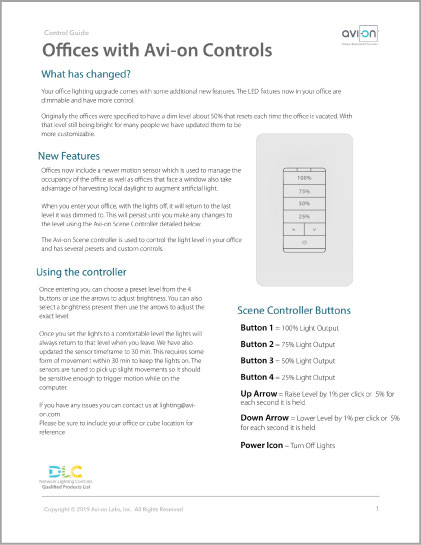
End User Office Set Up Guide
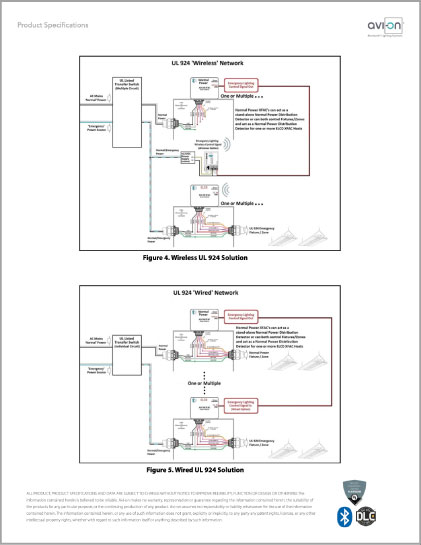
XFAC Installation Guide
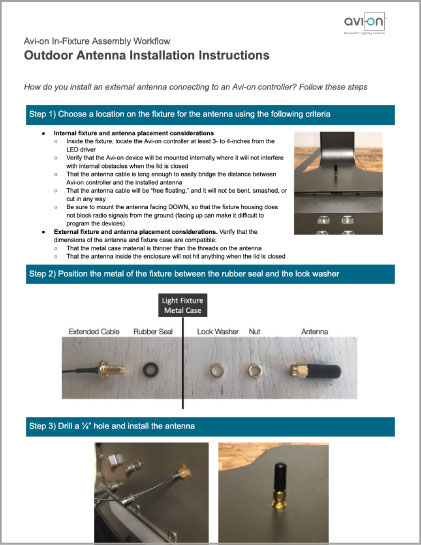
Outdoor Antenna Installation

BACnet Installation
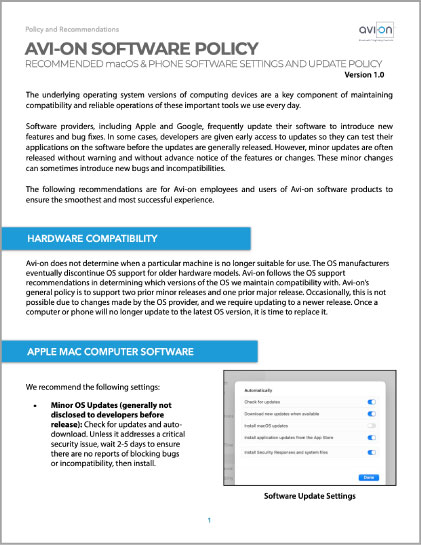
Software Policy
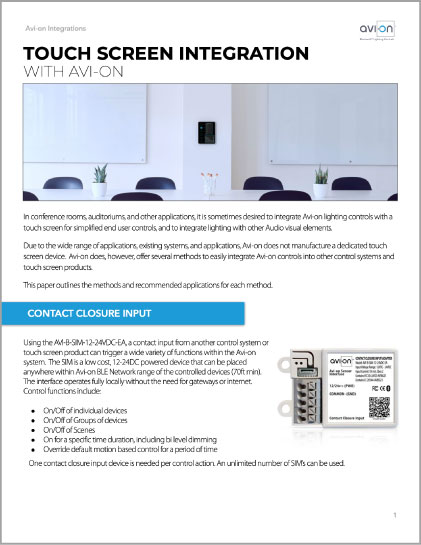
Touch Screen Integration
UL 924 EMERGENCY LIGHTING
Placement DOCUMENTS
Operational & SECURITY DOCUMENTS
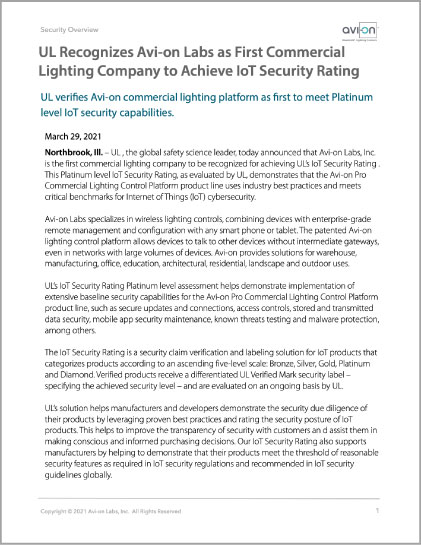
UL Security Rating

Security Overview
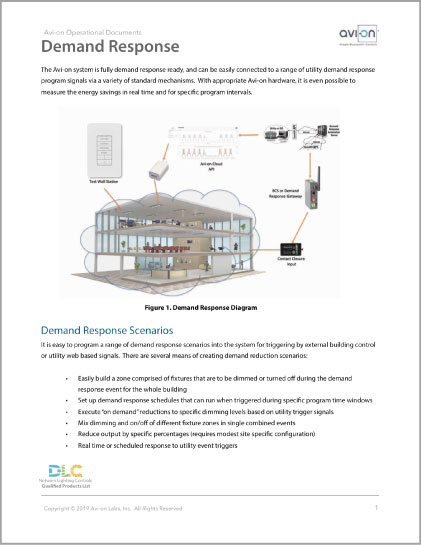
Demand Response

Radio Interference White Paper
Avi-on
featured products
The Avi-on family of products consists of load controllers, sensors, wall stations and connectivity products that work together in one big happy family. Load controllers manage dimming, schedules, scenes, groups/zones and more while the sensors are able to detect motion with all new state-of-the-art features. These products work seamlessly with the Av-ion cloud to provide a robust wireless ecosystem.