
Avi-on Set-Up, Commissioning, & Maintenance Apps
Avi-on’s Digital Commissioning Toolbox makes your project’s set-up, commissioning, customization, and ongoing management simple, fast, and efficient.
For project set-up and commissioning, choose web and mobile apps that match your project’s size and complexity. Need specialized functionality like energy monitoring? Choose one or more of Avi-on’s specialized dashboards.
- For small scale projects, we recommend using the Avi-on Mobile App for set-up, commissioning, and customization. Then, you can rely on the MyAccount Dashboard to view settings or transfer the account.
- For mid- to large-scale projects, qualified contractors and electricians can use the Avi-on Contractor App to set-up devices and add them to specific zones by scanning QR codes using their smartphone. Then, qualified installers can use the Avi-on Pro Commissioning App to do large-scale set-up and customized programming of schedules, sensors, and other key settings.
- For monitoring settings and/or displaying energy use in your lobby, there are a series of specialized dashboards that provide data and system information for continuous project management.
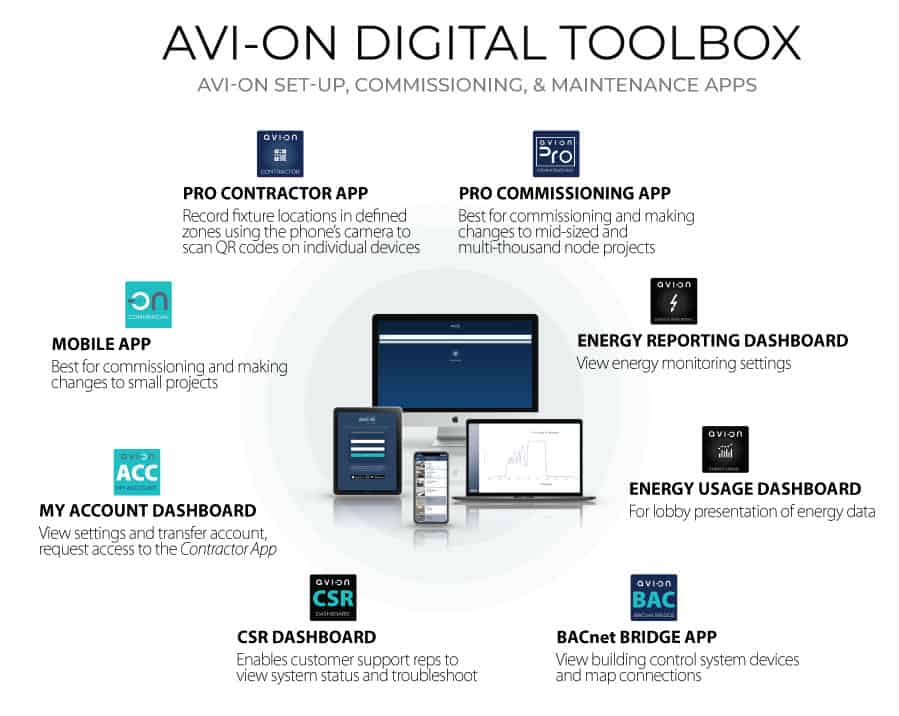
Learn more about these useful apps and how they can make the set-up, commissioning and maintenance of your Avi-on projects – SIMPLE, SCALABLE, and SECURE.
Contractor Tool (Installer / Contractor Tool) Now available nationwide

A simple app that allows the contractor to easily record the location of each fixture and to place them into groups. Contractors or commissioning agents can pre-define fixture zones, and then the contractor can record locations of fixtures while in the field with a simple bar code scan of the fixture or load controller using their smartphone, expediting commissioning with accurate fixture location and zones. Use of this tool also enables remote commissioning.
Contact ProSupport@avi-on.site to get started. READ MORE HERE.
Avi-on Pro (Advanced Tool for Commissioning)

Web based laptop tool designed for implementing large projects. Includes advanced diagnostic and mass deployment features that enable agents to commission multi-thousand installations quickly and accurately.
Avi-on Mobile App (Simple Commissioning Tool)

Mobile app that is ideal for commissioning small projects under 300 nodes and for end customers to manage small changes to the system after go live. Provides ongoing system use and small updates for all projects to manage device features, schedules, groups, sensors, and more.
My Account Dashboard (Management Tool)

Web page that enables managers to view general account settings.
Energy Reporting (Energy Manager Tool)

End customer web page utilized by the energy manager or commissioning agent to create energy reports or analyze system performance.
Energy Usage (Energy Tracking Tool)
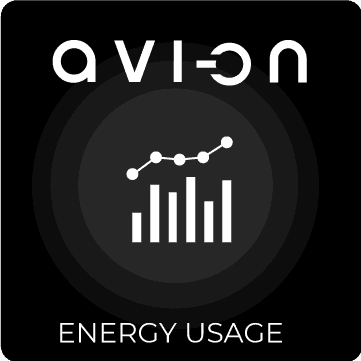
For lobby presentation of energy data.
CSR Dashboard

Enables customer support reps to view system status and troubleshoot.
BACnet BRIDGE APP
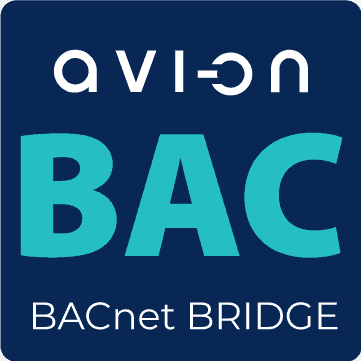
View building control system devices and map connections.
Notes:
- To use the Avi-on Contractor Mobile App for site set-up, devices must be pre-commissioned prior to shipment.
- Avi-on mobile and web apps are designed to operate for a limited time without connection to wi-fi or a data plan. However, each contractor/installer will need to periodically connect to wi-fi or turn on their data plan to synchronize their phone, tablet, or laptop with the Avi-on cloud. Once all individual phones, tablets, and laptops on a job have synchronized with the cloud, changes will be reflected on the various mobile and web apps.
- On small projects, most set-up and changes to settings can be made from the Avi-on Mobile App. However, some more complex services pertaining to sensors do require Avi-on technician assistance.
- Avi-on Instant Training Videos enable contractors and installers to receive a quick orientation of the Avi-on apps that pertain to their project. Once installers complete Avi-on Instant Training, the Contractor and Avi-on Pro Apps will be distributed via web link. Request training and web links at Avi-on Pro Support.
- Energy monitoring requires both specialized hardware and a subscription to the energy monitoring services. Energy Reporting Dashboard and Energy Use Display Dashboard are available as add-on services.
- The CSR Dashboard is available to qualified organizations.