To create your new Avi-on Residential Account, please make sure you’ve downloaded the app then follow these steps.

Open the Avi-on App.

Tap “Register” on the home screen.
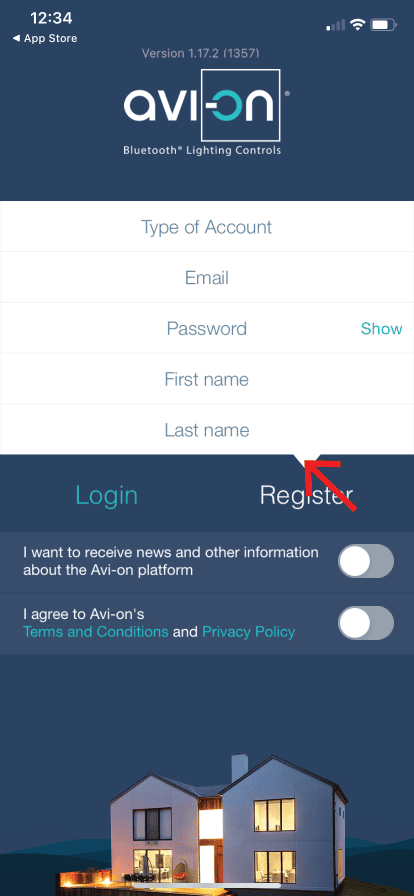
Tap “Type of Account” and select “Home“
Enter a valid email, create a password and provide a first and last name
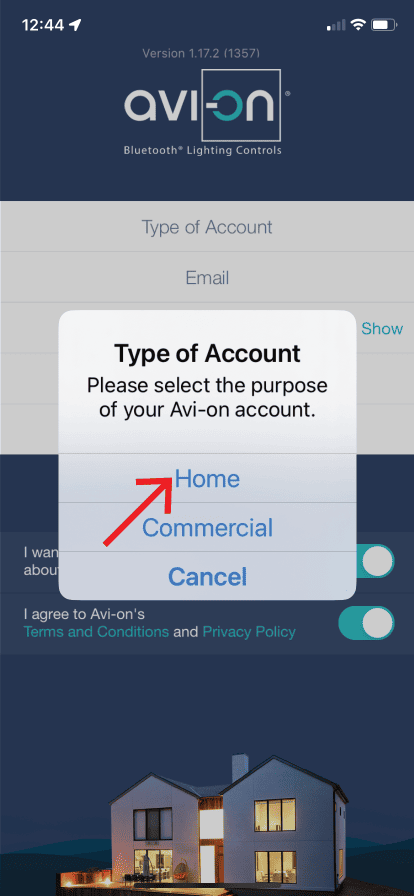
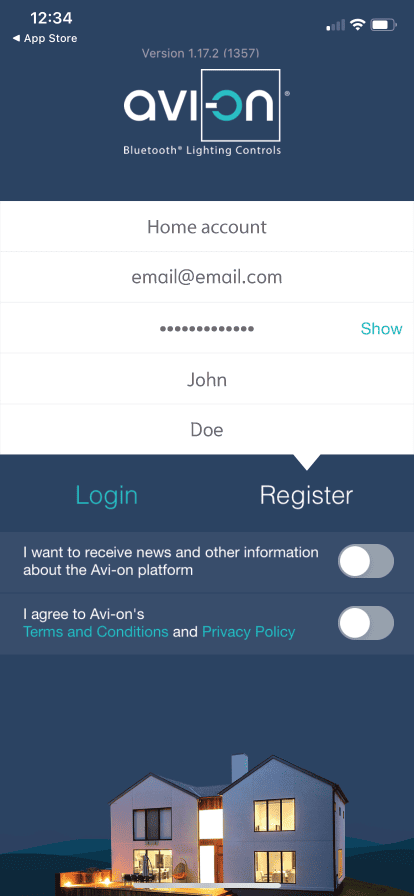
Select “Newsletter” preference and Agree to “Terms“
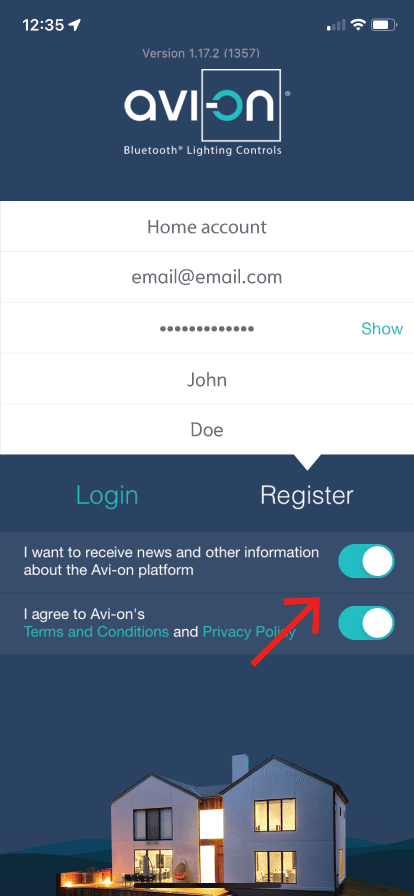
Submit by clicking
“Register“

A verification email will be sent to the email address entered in the registration form. Click the “verification link” in the email body to validate your account.
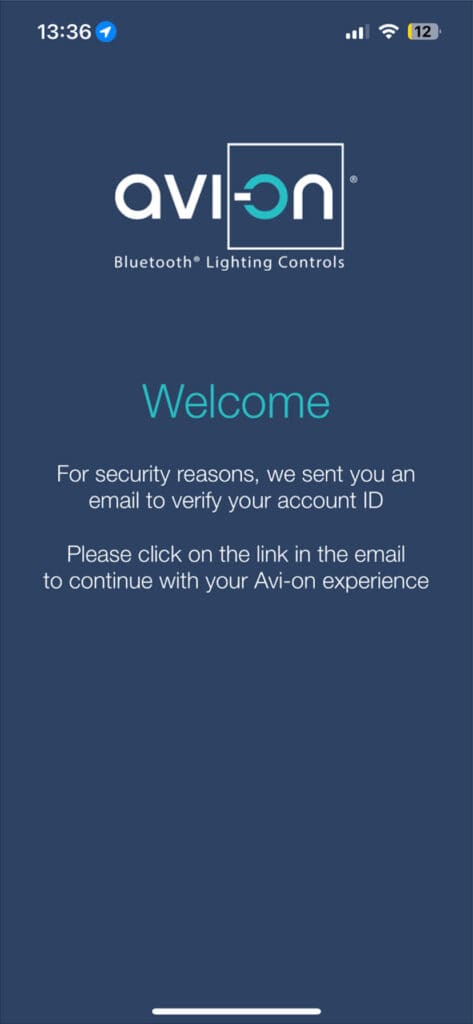
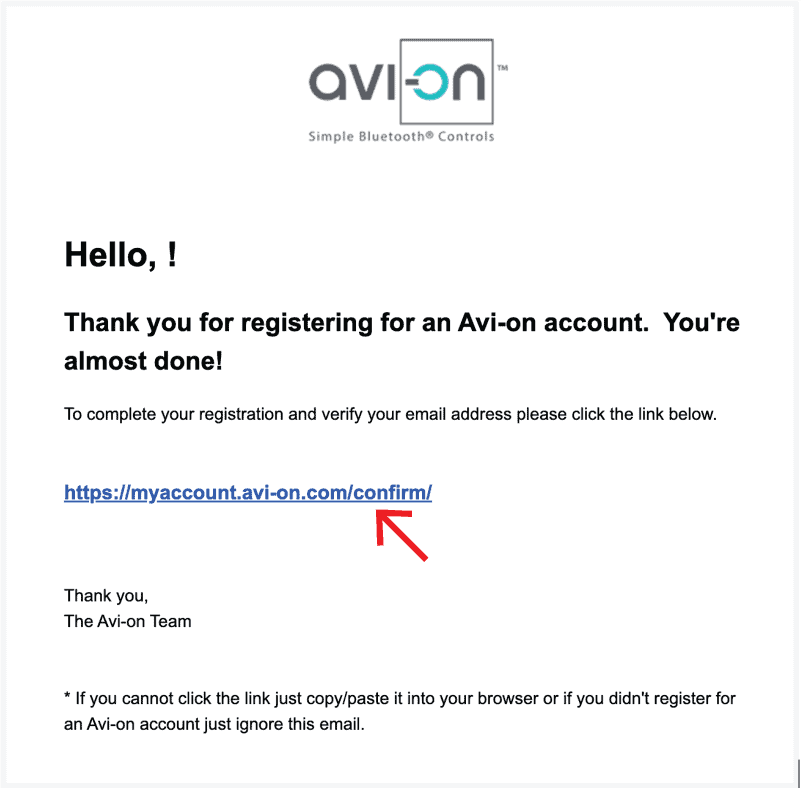
Create an Account Video
The Bluetooth® word mark and logos are registered trademarks owned by Bluetooth SIG, Inc. and any use of such marks by Avi-on Labs, Inc. is under license. Other trademarks and trade names are those of their respective owners.