Follow these steps to remove an Avi-on device from your app account:
First, you must log into the user account that was used to claim the device.
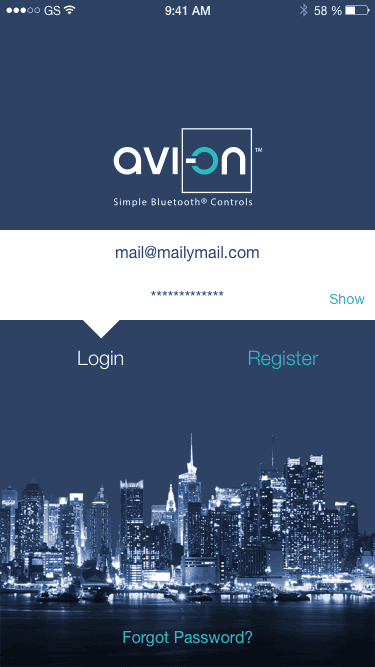
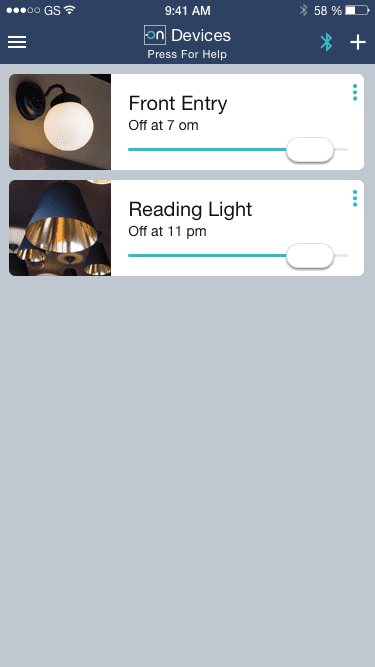
The device must be powered and you must be in range of the device. You can verify by turning the device on and off before removing, or checking the info screen, hit refresh, and validate the correct time and date.
Tap the “three vertical dots” icon then the “pencil” icon to access the device’s details page.
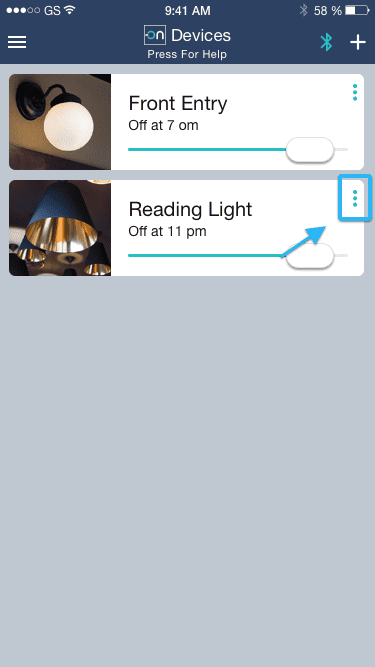
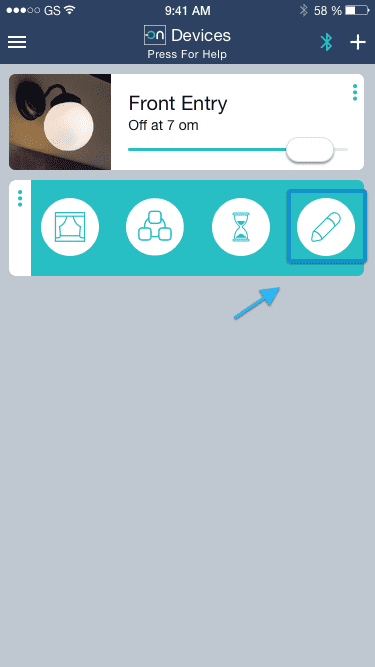

Tap the menu in the upper right corner of the detail screen for that device.
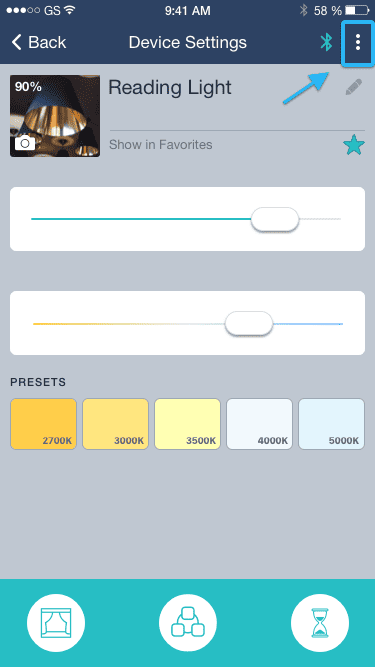
Tap “remove”, then verify that you would like to remove that device.
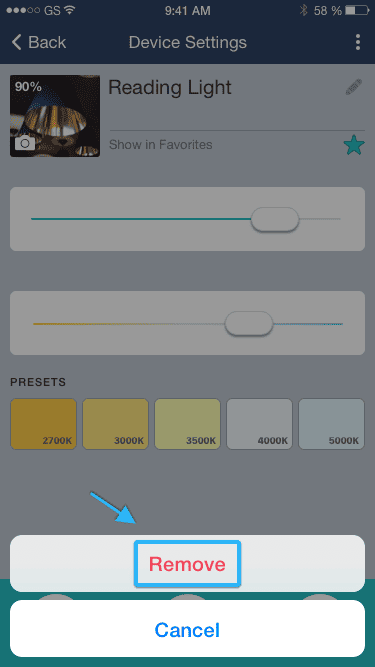
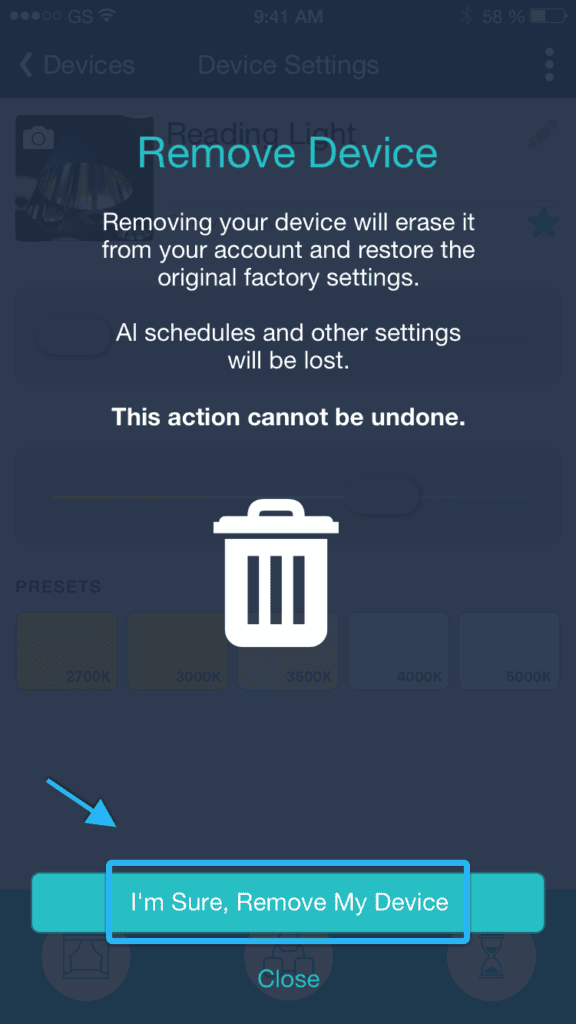
Remember, the device must be turned on and in range for the removal process to be successful.
If you want to remove a device and do not have access to the user account, you can perform a device reset. If you use this method the device will still be present in the old user account and may cause confusion until it is removed manually using the app.
Removing Devices Video
The Bluetooth® word mark and logos are registered trademarks owned by Bluetooth SIG, Inc. and any use of such marks by Avi-on Labs, Inc. is under license. Other trademarks and trade names are those of their respective owners.