Link expired? For your security, we have a time limit on the link. Start over at the beginning. Make sure to wait long enough for the “fresh email” to land in your inbox. Using an old email will give you the “expired” message again.
Here are some screenshots to guide you.
1) Press the “forgot password” button on the login screen of your app
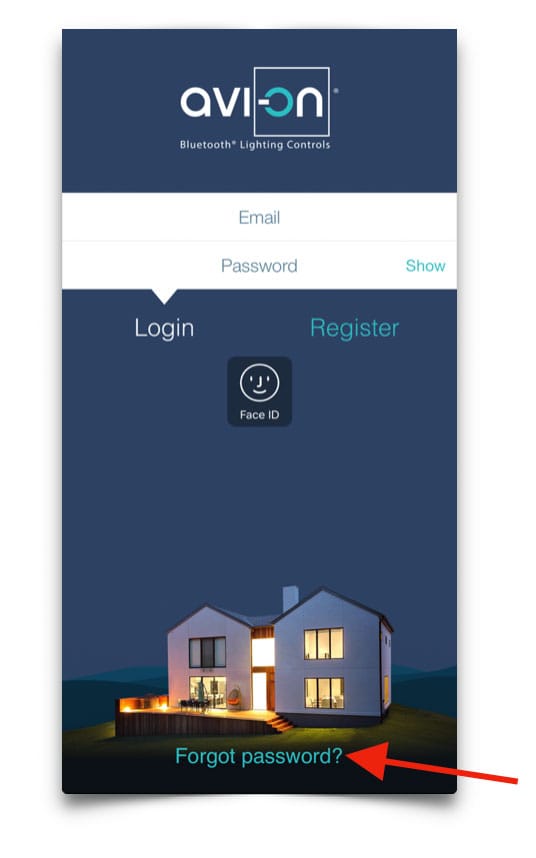
or click on this link from any web browser: http://admin.avi-on.com/forgot.
2) Enter the email you used to set up your account on the app.
You will be taken to this screen.
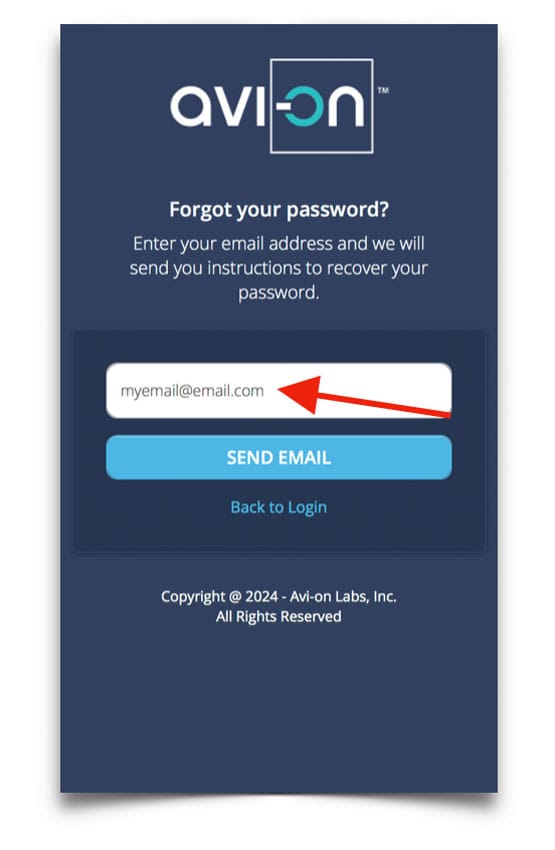
This screen will send you a customized password reset email that is only valid for a short period of time. The email will go to the account you entered if it is a valid email address.
Please note, if you did not use a “real” email to set up your account there is no way for us to reach you with this information. If you do not see it, please check your Spam folder.
3) Go to the email and click the link. You will see this:
Password Reset Instructions
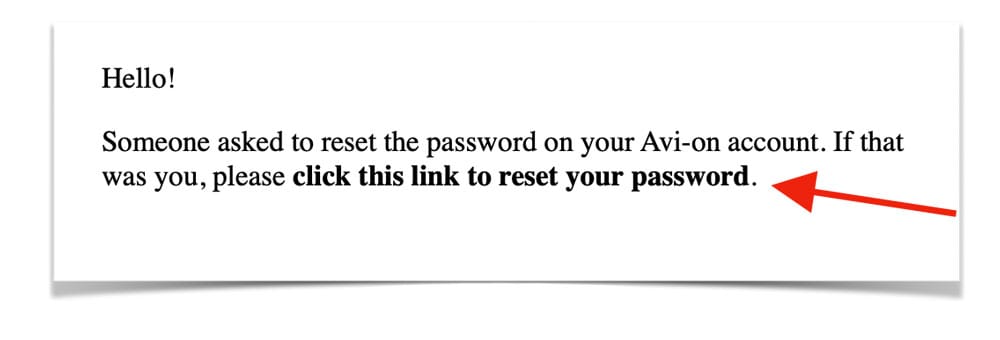
4) Enter your new password:
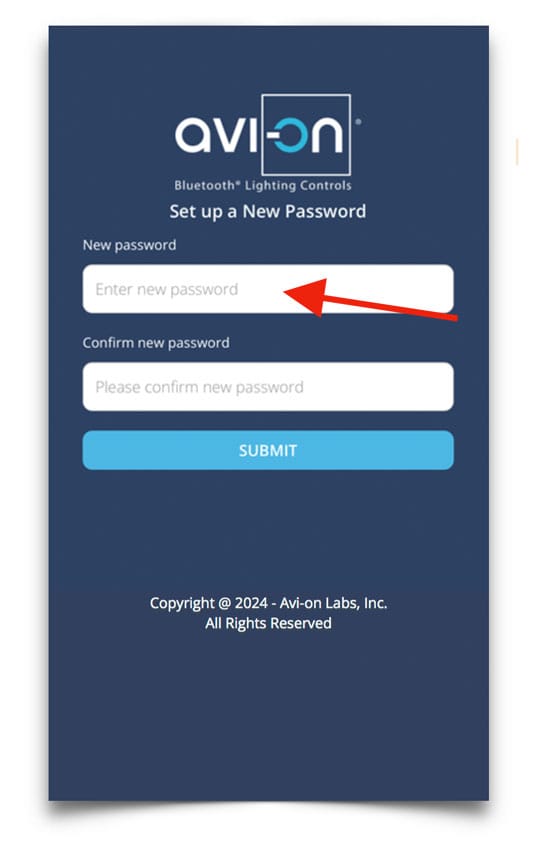
4) Enter your new password:
That’s it!
Then go back to the app and log in with your account email and the new password.
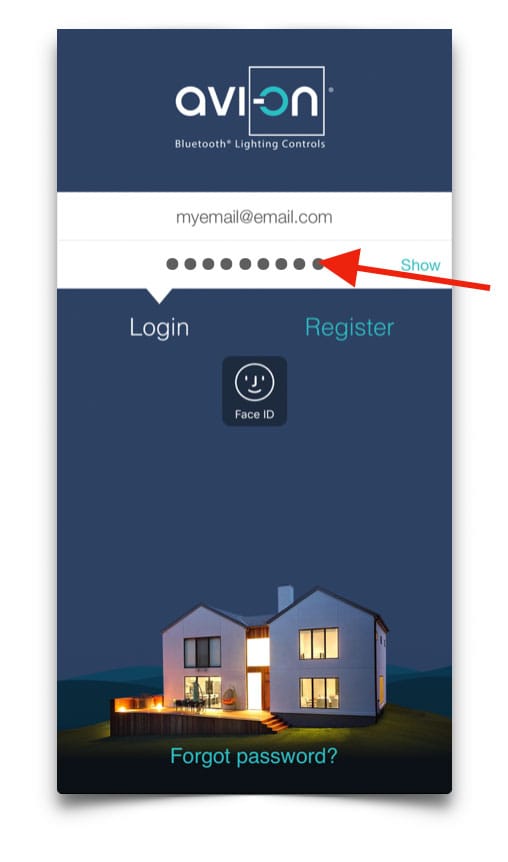
The Bluetooth® word mark and logos are registered trademarks owned by Bluetooth SIG, Inc. and any use of such marks by Avi-on Labs, Inc. is under license. Other trademarks and trade names are those of their respective owners.